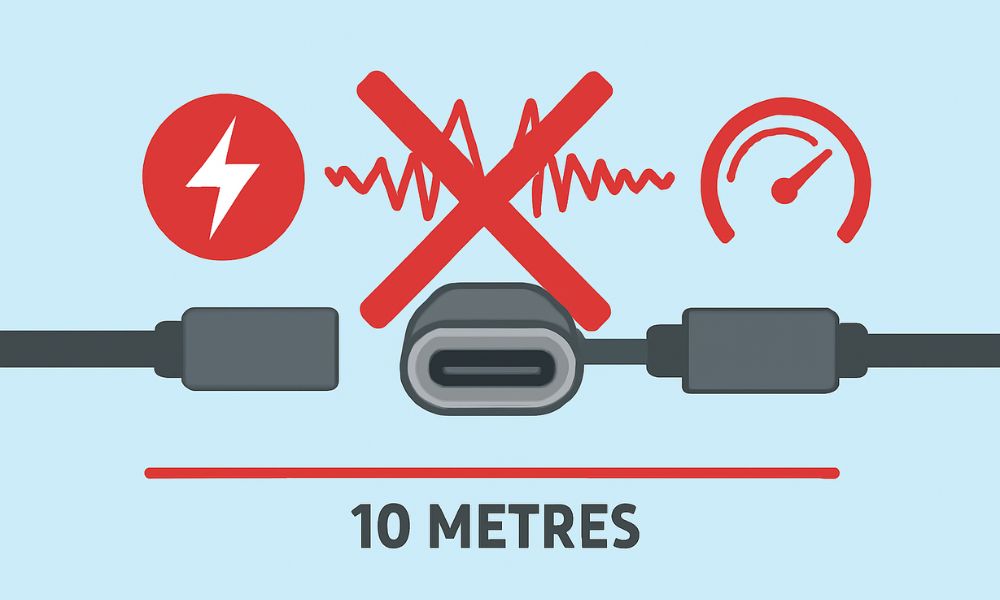USB-C has rapidly become the industry standard for device charging, data transmission, and video output across laptops, phones, monitors, and other devices. With its promise of “one cable for everything,” the standard has transformed the technology industry. But one major challenge facing USB-C despite its benefits is performance over distance.
If you have ever attempted to run USB-C longer than 2 meters, you’ve experienced one, or more, of the frustrating symptoms: slowing loading speeds, intermittent charging, or dropped video signals. In this post, I will explain why USB-C struggles over long cable lengths, and some practical solutions to allow for optimal use for your devices.
Why USB-C Fails Over Long Distances
USB-C is versatile, but it’s not magic. Its limitations stem from the very physics of data transmission and power delivery. Here are the key reasons it struggles over longer cables:
1. Signal Degradation
- USB-C supports high-speed data protocols like USB 3.2, USB4, and Thunderbolt, which can transfer data at up to 40 Gbps.
- These high speeds require high-frequency signals, but the longer the cable, the more these signals weaken (attenuation).
- Result: Slower data transfer, corrupted files, or devices not being recognized.
2. Power Delivery Losses
- USB-C can deliver up to 240W of power (48V, 5A).
- Longer cables increase resistance, leading to voltage drop.
- Result: Devices may charge slower, overheat, or even fail to charge.
3. Electromagnetic Interference (EMI)
- Longer cables act like antennas, picking up interference from nearby devices.
- This interference distorts signals, especially during video or high-speed data transfer.
4. Bandwidth Sharing Issues
- USB-C handles multiple functions simultaneously: charging, data transfer, and video output.
- At longer lengths, the cable can’t maintain enough bandwidth for all tasks, leading to downgraded resolution (e.g., 4K dropping to 1080p) or slower transfer speeds.
5. Standard Limitations
- For USB 3.2 Gen 2 (10 Gbps), the official recommended maximum cable length is only 1 meter.
- For USB4/Thunderbolt 4, passive cables max out at 0.8 meters for full performance.
- Longer cables exist, but they often default to USB 2.0 speeds (480 Mbps).
USB-C Performance by Cable Length
| Cable Length | Max Speed (Typical) | Power Delivery (Typical) | Common Issues |
|---|---|---|---|
| 0.5–1 meter | Up to 40 Gbps (USB4/Thunderbolt 4) | Full 240W supported | Stable performance |
| 1–2 meters | 10–20 Gbps (USB 3.2 Gen 2x2) | 100–240W possible, minor drop | Occasional speed throttling |
| 2–3 meters | 5–10 Gbps (USB 3.2 Gen 1/2) | 60–100W, noticeable drop | Video may downgrade to 1080p |
| 3–5 meters | USB 2.0 only (480 Mbps) | 30–60W, heavy loss | File transfer slow, charging unreliable |
| 5+ meters | Typically unusable without active electronics | <30W (unstable) | Frequent disconnects |
How to Improve USB-C Performance Over Long Distances
Even though USB-C has physical limitations, there are several ways to overcome them:
1. Use Active USB-C Cables
- Active cables contain built-in electronics that boost and equalize signals.
- They allow longer lengths (up to 5 meters) while maintaining higher speeds.
- Downsides: More expensive and may only support specific functions (data or video, not both).
2. Opt for Fiber-Optic USB-C Cables
- Fiber-optic cables convert electrical signals into light, avoiding signal loss.
- They can reach lengths of 10–50 meters while maintaining 40 Gbps speeds.
- Downsides: Very costly and fragile compared to copper cables.
3. Use Powered Hubs or Docking Stations
- Instead of running a single long cable, place a USB-C hub or dock midway.
- This shortens the effective length and provides signal regeneration and extra power.
4. Choose the Right Cable for Your Needs
- If you only need charging, a longer cable (3–5m) at lower wattage is fine.
- For video or data, stick to shorter certified cables (≤2m).
5. Use Cable Certifications
- Look for certified USB-IF, Thunderbolt, or Power Delivery labels.
- Certified cables guarantee compliance with performance and safety standards.
6. Minimize Interference
- Avoid running USB-C cables parallel to power cords or near Wi-Fi routers.
- Shielded cables reduce EMI and maintain signal integrity.
Future of Long-Distance USB-C
While today’s USB-C cables are powerful, their limitations over long distances remain a bottleneck. The future of USB-C will likely focus on solving these speed, power, and distance challenges with new innovations:
1. USB4 v2.0 Standard
- The next-generation USB4 v2.0 promises speeds up to 80 Gbps, double the current 40 Gbps limit.
- However, such speeds demand even higher-quality cables, likely restricting passive cable lengths to ≤1 meter.
- To extend distance, manufacturers will rely on active and hybrid cable designs.
2. Active Cable Evolution
- Future active cables will include smarter chips that dynamically manage power and signal quality.
- Expect wider adoption of retimers, equalizers, and active repeaters to stabilize performance over 3–5 meters.
3. Fiber-Optic USB-C Cables
- Already available in premium markets, fiber-optic USB-C cables could become mainstream.
- They offer virtually lossless performance over 10–50 meters while supporting 4K/8K video, high-speed data, and full charging capacity.
- As costs drop, fiber solutions may replace copper for professionals, gamers, and home theater setups.
4. Hybrid Solutions
- Future cables may use a copper + fiber hybrid design, combining copper for power delivery and fiber for data.
- This hybrid approach solves both power drop and signal degradation over long distances.
5. Smart Power Management
- Upcoming USB standards may include adaptive charging protocols that adjust voltage and current dynamically.
- This will allow devices to negotiate stable charging even when using longer cables.
6. Wireless Alternatives
- While USB-C continues to improve, wireless technologies (like WiGig or wireless display standards) could reduce the need for long cables.
- However, USB-C will likely remain the go-to for secure, high-power, and low-latency connections.
FAQ
1. Why is my USB-C cable charging slow?
Longer or low-quality USB-C cables have voltage drop and resistance that prevent them from delivering the full power to your device. Thus, it is best to use a genuine certified Power Delivery (PD) cable rated for the wattage of your devices.
2. Can I pass 4K video over 3 meters using USB-C?
No, with passive copper cables, this cannot be reliably done. If you want to transmit a stable 4K or 8K video signal, either use certified cables or 2m or less applied cables, or use an active or fiber-optic solution.
3. Do all USB-C cables support fast charging?
No, some cables have a rating for USB 2.0 speeds of 480 Mbps and 60W charging. Therefore, always check the certifications and instruct on the power delivery of the product before purchasing the cable.
4. What is the max safe length for USB-C?
In order to receive full performance for 40 Gbps and 240W, the maximum length for USB-C cables is ~1 meter.
For decent charging speed and moderate speed performance, USB-C cables can be tolerable at lengths of 2-3 meters.
If length exceeds 3m being no more than USB 2.0 speeds (480mbps), except for desire for active cables or fiber cables
5. Is Thunderbolt 4 better than USB-C for long distances?
Not really, since Thunderbolt 4 is based on USB-C, it will only allow for 0.8m for full speed using passive cables. However, there are active Thunderbolt cables rated for 2m, allowing for full speed.
Final Thoughts
USB-C has changed the landscape of connectivity in the modern world, bringing together charging, data transfer, and video output into one universal standard. But that convenience comes with restrictions, especially when dealing with distance. As you distance yourself from the power source (or the source of the signal), you begin to run into issues like signal degradation, power loss, bandwidth sharing, and interference, which is almost inevitable. The impact of distance will often present itself as slower charging, decreased transfer speeds, and inconsistent video performance.
The good news is that there are solutions. Depending on your devices and distance, you may be able to use an active cable, fiber-optic USB-C, or a powered hub or dock as a solution to extend performance with less interruptions. Be sure to also use certified high-quality cables and connectors, as this can impact performance as well.
In short, the best way to avoid issues is to keep cables as short as reasonably possible, but when a longer run is absolutely necessary, look to upgrade the technology you are using. USB-C is powerful, but it is not limitless. But with the appropriate practices, you can take the full advantage of the standard’s capabilities and you can maintain a decently reliable, future-ready connection.